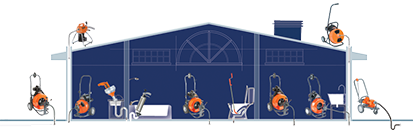On-Screen Arrows
No need to interpret numbers and bar graphs. The arrows point you in the right direction.
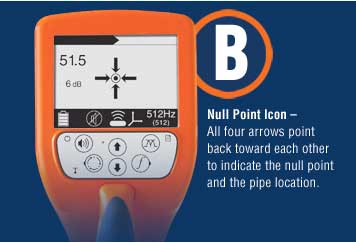
Null Point Icon
All four arrows point back toward each other to indicate the null point and the pipe location.
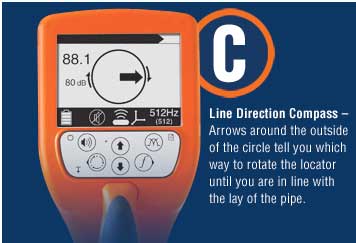
Line Direction Compass
Arrows around the outside of the circle tell you which way to rotate the locator until you are in line with the lay of the pipe.
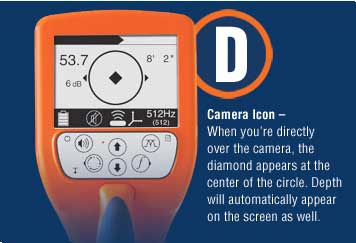
Camera Icon
When you’re directly over the camera, the diamond appears at the center of the circle. Depth will automatically appear on the screen as well.
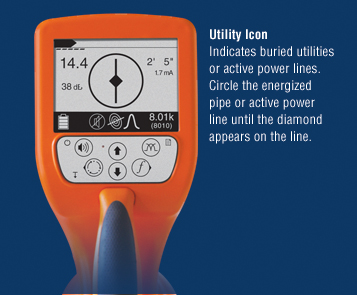
Utility Icon
Indicates buried utilities or active power lines. Circle the energized pipe or active power line until the diamond appears on the line.

The Gen-Eye Hot Spot Pipe Locator and Transmitter are so easy to use, you’ll find locating to be faster and more productive. That means more profitability for your business. To really appreciate how easy the Gen-Eye Hot Spot is to use, you have to try it for yourself.